Restore your database to a stable snapshot on demand
We’re excited to announce the general availability of backup and restore, which allows you to create and restore database snapshots, protecting your databases from human errors, logical bugs, and other operational issues. Backup and restore provides daily snapshots and custom retention for snapshots while also allowing you to copy a snapshot from one region to another (i.e., EU to US) – all while maintaining Fauna’s intrinsic serverless and distributed nature.
Create daily backup snapshots
How do you ensure your applications aren’t significantly affected if there’s an accidental deletion or logical bug in your database? Once you enable backup for a database, Fauna protects you with daily snapshots of the database, including all the schema, documents, and any child databases that were available at the time the snapshot was produced. Each daily snapshot is stored for 30 days by default, but you can change the retention period based on your business requirements. These snapshots are stored in the same region group as the source database, ensuring that any compliance requirements to stay in a certain region (such as GDPR for the EU) are maintained.
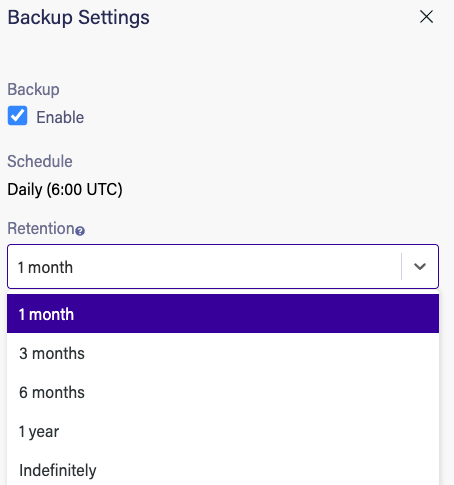
Restore or copy your databases on demand
Having the ability to restore to a stable snapshot enables your teams to focus on building features and not worry about potential database issues. A database restore can be useful to “reset” to a database that has unintentional or unexpected changes that are difficult to recover from. When there is an issue, you can use Fauna’s restore capability to overwrite the original database and restore all of the database's schema and documents, including child databases, keys, tokens, and external authentication configuration.
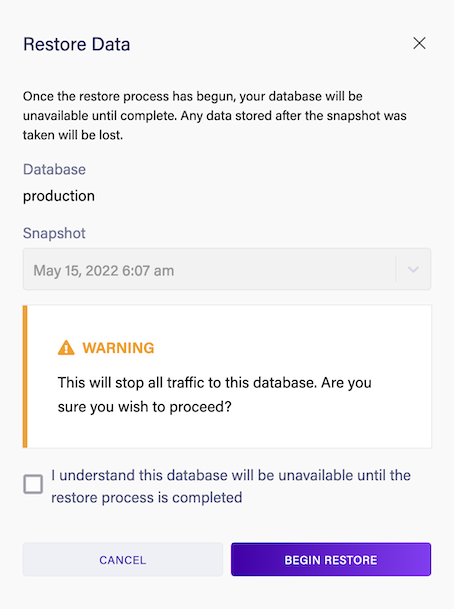
Backup and restore also enables you to make copies of your snapshots, which is useful for setting up development, test, or staging environments with data copied directly from your production database. It is also handy for copying your current databases in Fauna to different region groups.
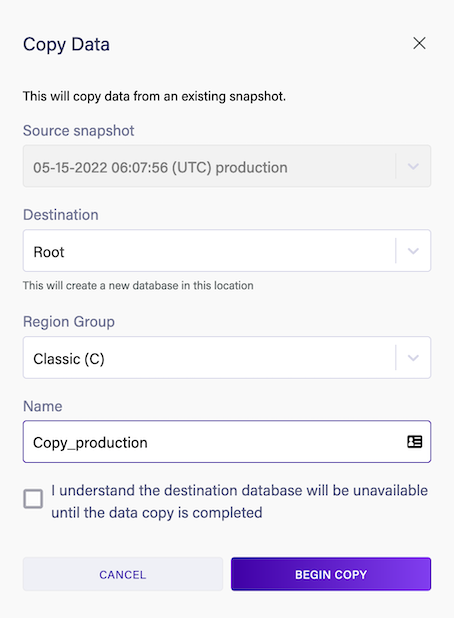
Protect your databases today
Focus on building your product, and turn on backups in Fauna to protect your data from human errors, logical bugs, and other operational issues.
Backup and restore is available for Fauna customers in team and business plans. To understand pricing implications, please check out our pricing page.
If you haven’t built using Fauna before, signup for free today and worry less about database operations.
The Fauna service will be ending on May 30, 2025. For more information, read the announcement and the FAQ.
Subscribe to Fauna's newsletter
Get latest blog posts, development tips & tricks, and latest learning material delivered right to your inbox.